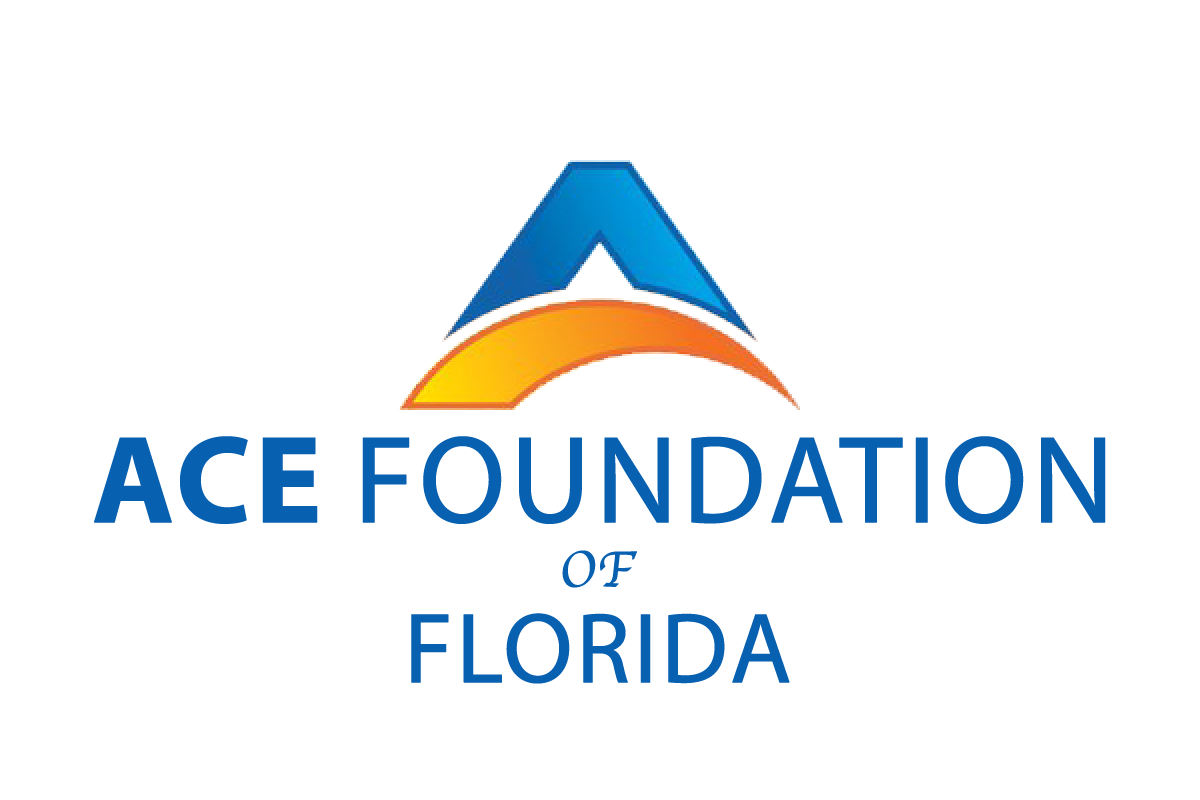Client Access Portal
- Home
- About
Please print and complete the new patient packet. To complete your registration, we will need a picture of your photo ID and Insurance Card if you have one. Please fax or email the completed forms and cards to our Care Connection Team:
Email- forms@acefoundationfl.org
Download and Submit "Needs Assessment" & "New Patient Forms"
Read the instructions below
Step 1: Fill Needs Assessment Form and Save
Step 2: Fill New Patients Forms and Save
How to Submit Forms
Click the link to the download the forms. The forms will pop up in a new window. Right
click over the forms & click ‘Save As.’ Pick the folder you want to save the paperwork in, and click ‘Save.’ The paperwork PDF will appear. Complete all fields, click file -> save, and email back as an attachment to forms@acefoundationfl.org
It is strongly recommended to install the Adobe Acrobat app for free before completing the paperwork on a smartphone.
Click Here To Download App
Tap the link to download the forms.
A new window will open with the forms.
Tap the export button at the bottom of the screen (the square with the upward arrow), scroll up, and tap ‘Save to Files.
Select ‘Acrobat’ from ‘On My iPhone.
Tap ‘Save’ at the top right.
Close the internet browser.
Open the Acrobat app. Tap on ‘Files’ at the bottom,
Tap ‘On This iPhone’ and select the forms.
When complete, tap the ‘Export’ icon at the bottom left of the screen, tap ‘Share a Copy’ at the bottom of the screen,
Select email provider (Gmail, Yahoo etc),
enter forms@acefoundationfl.org in the ‘to’ field and send.
It is strongly recommended to install the Adobe Acrobat app for free before completing the paperwork on a smartphone.
Click Here To Download App
Tap the link to download the forms. A new window will open with the forms.
Tap on the 3 dot ellipsis at the top right of the screen
tap ‘Open with…” and select ‘Adobe Acrobat.’ After signing in, the packet will be ready to fill out.
When complete, tap the ‘Export’ icon at the bottom left of the screen,
Tap ‘Share a Copy’ at the bottom of the screen, select email provider (Gmail, Yahoo etc),
enter forms@acefoundationfl.org in the ‘to’ field and send.

If you are unable to complete these forms prior to your visit, please arrive at least 15 minutes in advance of your appointment to complete them in our office. Thank you again for choosing Ace Foundation to provide your care.
When it comes to your health information, you have certain rights.
Click the link below for an explanation of your rights and some of our responsibilities to help you